Thank you to Mike Simmons and Jennifer Simmons for inviting me to the Leader Lab community event to discuss business efficiency, specifically how creating and documenting processes helps you easily complete, delegate, and repeat good work.
Leader Lab is a space where dedicated, growth-minded leaders gather to find clarity, sharpen their focus, and boost confidence through collaboration and connection. Mike and I first chatted on Mike’s podcast: Find My Catalyst episode and he invited me to speak at one of their Leader Lab events.
|
The meeting covered these topics (which link down to that section of the blog):
|
WHAT is efficiency, why do you want it, and what helps create it?
What does the word ‘efficiency’ mean to you?.
It can seem very vague word in some business advice, so let’s make it real.
Some dictionaries will tell you efficiency is the “state of being efficient,” which is not a helpful answer; you can see that in the first entry. The second entry is a little more useful. Efficient operations, as measured by a comparison of production with cost (as in energy, time, and money) or the ratio of the useful energy delivered by a dynamic system to the energy supplied to it.

A Quickbooks blog denotes TYPEs of efficiency, which is helpful for adding context to that definition:
- Operational
- Financial
- Time
- Resources
A more helpful and HUMAN answer about 'What is efficiency?' may be:
Efficiency is the ability, the art, and the science of taking less time and effort to complete routine work.
Which usually results in cost savings, work with fewer errors, therefore less time is needed to correct errors, and stress savings, from eliminating the need to rush and fewer errors to correct creates less stress.
Another part of the human side of it:
Being efficient with routine work gives you time and energy to devote to new challenges, new problems to solve, work that actually needs your creativity and effort. Work that you likely enjoy doing more, and has more impact on your goals.
Sometimes the word efficiency can have negative connotations, like layoffs, moving jobs to other countries, having fewer resources, and rumors of replacing jobs with AI.
So I think it’s helpful to talk about these human benefits of efficiency, to get over any negative connotations of the word.
‘Productivity’ is a related word, which is usually more about ‘amount’ done, less about time/resources it’s done in. If you feel that is a more positive word, feel free to use that!
What are some strategies or tactics to be more efficient?
Aside from my own experience, I did some research to make sure I covered more options to achieve or improve efficiency, to gain the benefits of efficiency:
- Delegating work - so you’re focusing on the most important work for you to do
- Tracking and analyzing time - to see where you’re spending too much time and adjust
- Using project management - so you don’t have to remember what to work on next
- Streamlining processes, removing extra steps
- Requiring fewer meetings – more time to complete work
- Minimizing distractions - more done in less time, not multitasking
- Batching similar tasks – less switching time between tasks
- Setting goals and making roadmaps – working on the right things, not getting distracted and using too much time on non-roadmap work
- Technology: Automation and AI - everyone thinks this is the only way and a magic silver bullet that doesn’t require any up-front work from you or other humans – not true
A first step to using many of these tactics is:
Process documentation.
Documentation
We are focusing on ONE of those ways to gain efficiency in your job or business:
Documenting, which is writing down or recording your processes.
So the “how to do the work” information and context live somewhere other than inside your brain.
Not many people talk or write about process documentation, compared to the trendier efficiency topics we just discussed, but documentation is a foundational piece for efficiency. Especially if one way you’re looking to be more efficient with your OWN time is to delegate this routine, repeated work to other people, documentation is key. For training AI and creating automation, you will likely need to have documentation of some sort. You can think of AI as “the new hire” in this meme from Trainual, if that helps explain the context.

What is documentation?
Documentation is recording who, what, where, when, why, and how to do everything in your company or role.
and
Storing that information in one place where other people can find it and use it.
The storing part is often called knowledge management, but we’re not getting into those semantic differences today.
Basically, documentation is any recorded information. Information that is not only located in someone’s head.
Documentation is sometimes referred to as Standard Operating Procedures (SOPs), Business handbooks or manuals…but the words 'process' and 'procedures' can be intimidating.
I like to make it more relatable and easy for all roles in the company to understand.
Documentation is content. Helpful content!
Documentation is knowledge sharing!
It also doesn’t have to be written. It can be in video format. Start with the format easiest for you to actually do. So you actually start. Something is better than nothing!
Here’s a visual example of a knowledge base article from Gitlab, which is one of the original champions of documentation and open source, open access to information. You can see the table of contents here for the steps of the process in two places, a static location at the top of the page and in a sticky menu on the right that follows you down the page as you scroll.
-1.jpg?width=800&height=450&name=Leader%20Lab_%20Business%20Efficiency%20(1)-1.jpg)
Here’s another visual of a documentation format that I use in my classes:
-1.jpg?width=800&height=450&name=Leader%20Lab_%20Business%20Efficiency%20(2)-1.jpg)
What is a process?
Continuing to break down process documentation into human language and make it less intimidating, let's make sure we're aligned about the definition of processes.
The dictionary says process is a series of actions or steps taken in order to achieve a particular end.
Process can sound like a scary word, like something big, complicated, difficult, and intimidating.
A more human definition:
A process is something repeatable you do in your business or job.
Such as sending a marketing email. What are the steps to do that?
It could be thought of as a routine you do as a result of learning from many different sources, different people, and trial and error over time.
Let’s write it down to remove future errors!
We all have processes
Mike and I talked about documentation in his podcast, and he had this great point below about processes and efficiency that could be helpful for you to think about. Especially if your initial objection or reaction is “I don’t have any processes.”
-1.jpg?width=800&height=450&name=Leader%20Lab_%20Business%20Efficiency%20(3)-1.jpg)
What are examples of processes you might document?
- What do we do when a client cancels service?
- How to supervise internal projects and tasks in Teamwork (project management tool)
- When should I talk to each manager?
- How to check new website development
- How to create the internal team weekly newsletter?
- How to create a blog for the company website
- How do we manage our tools/software/tech stack?
- How does the employee referral program work?
- How to create deals and quotes
- How to transfer / kickoff knowledge from sales to service
- How to onboard returning clients
WHY do good documentation practices make you more efficient?
Now that we’re all on the same page with the same foundational level of understanding about efficiency, processes, and documentation, the ‘what’ of this article or presentation, we’re going to talk more about why you want to create and use documentation.
Why does having good documentation help improve your efficiency?
I interviewed some experts for a blog on why documentation is important, and so you're not just hearing my opinions, here’s what they have to say about documentation fostering efficiency:

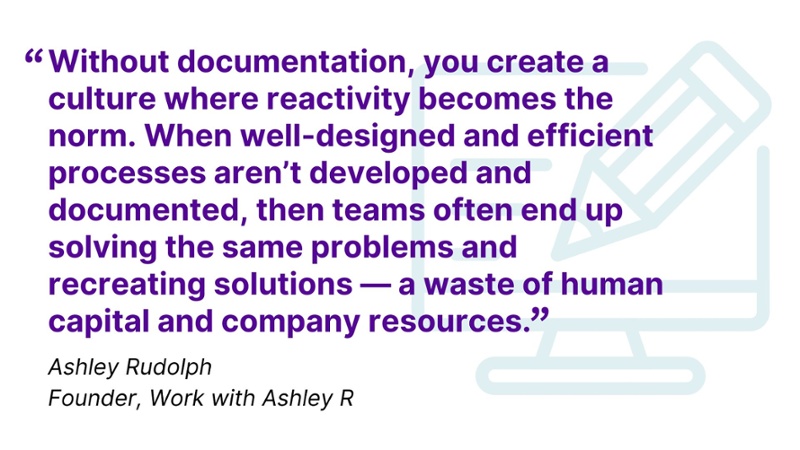
Some of the ways documentation helps create and improve efficiency are:
- Easily completing work quickly - Not needing to search everywhere or wait for information.
- As Spekit explains, information chaos means lost time; employees waste 3-11 hours a week on average searching for knowledge and communications.
- Delegating more easily without you being the bottleneck when people have questions.
- Repeating work easily - Not needing to remember which takes more time.
- Not making as many mistakes, spending less time fixing errors.
- Helps you onboard new employees efficiently, to increase revenue faster.
- Enables you to see, agree on, and improve processes, making the processes themselves more effective and efficient.
- Makes iterating and experimenting more efficient.
- Human side – feeling confident in your role makes you not second-guess everything or wait for answers, helping work be completed faster.
There are many other benefits to process documentation besides efficiency, but we're trying to focus this conversation on the efficiency benefits.
FAQs about documentation
So we've covered the WHAT and the WHY, and before we get into the HOW specifics, I want to help you overcome some common time or efficiency-related objections, questions, and myths about documentation. Maybe overcoming your own reluctance and objection to spending time on this work.
You can see this meme, which is geared towards developers, but debugging is solving problems, fixing problems, fixing errors, that would not be there IF someone reads the documentation to perform that work instead of just winging it and doing whatever they feel like.

Overcoming objections
You could have a whole session or talk on overcoming objections, but the summary, too long didn’t read, version is:
Overcoming objections is most successful when you know what the person you’re talking to cares about, and you explain the specific benefit that relates to that care.
Personalize your defense to align with what that person cares about.
What does leadership care about?
Achieving business goals.
In this case, you will want to tie the benefits of documentation to either the goals of their role in the company or to their values as people (possibly related to company culture), if you know the person well enough to know their values.
Time-related objections are most closely related to efficiency, our topic today. Here is a time-related objection you may hear.
“Our company is innovative, we move fast and break things, we don’t have time to document. It’s a waste of time.”
Here are some phrases or scripts you can use to overcome that objection:
- "If you want to grow and SCALE the business, we need documentation. It only takes a little more time upfront, using an efficient system I planned, to save us a lot more time in the future months compared to the amount of time spent documenting."
- Thinking slightly longer term, a few months, instead of worrying about how someone is spending minutes/hours today. Startup leaders resist thinking or doing anything long-term, so don’t talk about benefits being years away.
- Thinking slightly longer term, a few months, instead of worrying about how someone is spending minutes/hours today. Startup leaders resist thinking or doing anything long-term, so don’t talk about benefits being years away.
- "If you want to scale, we can’t rely on people transmitting information in real time through Slack or in meetings every time our people need answers. That solution doesn’t scale when you add more people or more volume of requests and the need for that knowledge, as we hire and grow."
- Startup leaders love the word scale, so be sure to present documentation as a tool to help them scale up!
- "If we document our experiments as we break things, it will help us not repeat the time & mistakes of past tests. We can use past knowledge for context for future improvements to iterate and move even faster."
- Startup leaders love experiments and tests. Help them understand documentation doesn’t mean static and unable to change.
- Startup leaders love experiments and tests. Help them understand documentation doesn’t mean static and unable to change.
- Speaking of tests - getting their support on a “test” or “experiment” of documentation may be the first step, if you can measure the before-documentation and after-documentation results.
- Another tip: Track all the issues you find as a result of not having documentation, so you can back up your business case for documentation with data and how much documentation would have helped these situations. Carefully communicate that info a few times as it appears.
Another time-related objection you may hear is:
“I don’t have time to create documentation or to ensure other people do it.”
If you hear this objection, here are some phrases to overcome it:
- “Documentation reduces questions from others, giving you more time to do important, focused work.”
- “Documentation reduces the errors that cause reactive fire-fighting daily, so you can spend more time achieving your goals.”
- Another reason people resist documentation is one we discussed in Mike's podcast: how it just takes time to write things down. People may not realize that making mistakes each time or doing things differently each time actually takes more time over the long run compared to the time spent documenting the process to follow.
- “Documentation reduces the need for meetings. That will give you time back in your day.”
- Especially if, eventually, you have a policy that all meetings need agendas and notes, other forms of documentation.
- “Documentation allows you to hire and onboard faster to relieve your workload, and give you more time for your most important work.'
- “Documentation allows you to coach and train more people in less time, helping advance your team so they are prepared for the work you delegate to them.”
- “We’re setting up a system to make it easier to see if your team is using/creating it, so it won’t add much extra time to your managing routine.”
HOW to write documentation efficiently
I did a lot of selling you on the why, because documentation is something many people are unfamiliar with, since most companies don’t do it or don’t do it well.
People resist it, people are naturally seeking that magic silver bullet efficiency solution, looking for an easier way,
Instead of spending that same amount of 'searching time' on building the efficiency foundation with documentation.
I also made that first part of the presentation so you can convince other people in your company to document and use documentation, because when you are scaling this behavior and habit across the company, that is when it becomes really useful, and you see more of the efficiency benefits.
A lot of companies don’t get to that point, but hopefully you will.
So let’s get into the how of documentation.
How to write good documentation, to make yourself and team more efficient
I suggest starting to document by writing the steps of the process or task.
This is the bare bones of process documentation - the steps to complete the processes.
The fancy business consultants and efficiency experts will talk about business process mapping as the documentation that you need, but that is less creator-friendly or user-friendly for most people to learn that software. Learning what all the shapes mean is a barrier to starting documentation and making this a habit.
Simply using a document of steps is a great place, an accessible place, to start your efforts. It is something everyone can do.
A helpful analogy to use to write process steps is to think of writing a process like writing the steps of a recipe.
Think about what you do first, second, and third in order to complete the task or achieve the outcome (make the food or eat the food).
Thinking of the process steps like a recipe can also relieve some of the pressure you may feel when you're procrastinating documentation. Getting over the fear of the blank page or writer’s block. Thinking of writing about making yourself some food instead of thinking about how to do something you need to do to be successful in your job can relieve enough stress for you to start a first draft of your process documentation.
Thinking of the steps of the process like a recipe can also help you think of steps you do automatically, but they are steps that other people wouldn’t know how to do. Thinking of it like physically assembling and cooking something, as opposed to thinking about clicking around on the computer.
Recipe thinking also helps you with breaking the process down into small steps. Use small, clear, manageable steps.
What can go wrong – if a recipe is not clear?
- The outcome changes each time, and when different people follow it. It is not performed consistently.
- Unpleasant surprises are bad for customer experience.
- I read an example like you expect your favorite meal at a favorite restaurant to be the same each time you eat it. If the recipe isn’t clear so all the chefs can follow it the same way, you may be unpleasantly surprised and no longer have a favorite dish.
- People may get confused, give up, and invent their own way of doing it. That is NOT efficient.
- You may receive more questions about the process that you have to answer, and they have to wait for an answer on, creating bottlenecks.
How do you avoid a badly written recipe/process?
Sadly, there is no secret answer, but general tactics include:
- Write with the user in mind. Someone who has never done this before.
- Don’t use jargon. If someone new to the company wouldn’t know what it means, don’t use that word, phrase, or abbreviation.
- Ask for feedback early and often, from the people using the documents. Ask them to tell you if it's a badly written or unclear recipe.
- In one of his podcast episodes, Mike said one of the other things he sees is a fear of process for the sake of process or a fear of adding too many steps in the process, overcomplicating the work.
- Getting feedback early and often from the users of the documentation, the ‘doers’ of the process, will let you know if it has enough detail or not, or if it is too complicated or not.
- Having it documented also allows you to see how complicated the process itself is and make it clear, to remove steps if needed.
- Test out the documentation each time you complete the process, which will help with clarity.
- Use a template to make sure you don’t forget important information and to overcome the fear of the blank page.
- Makes it easy for users to find information in different articles – efficient use
- Removes barriers for creation by giving people a template to fill out - efficient creation
Then we walked through the sections of the documentation writing template.
One more important note to help you get over the fear of the blank page, to help you not get stuck, and be efficient:
There may be parts of the process where you don’t have all the information yet.
That is OK!
Your document could start as a skeleton with one section filled out, and the rest of the sections say “coming soon,” "in progress", language like that. You can fill in the rest later as you return to the process, the next time you perform it.
Think of documents as living, living documentation, updated often, and don’t have to be completed all at once.
Why is it important to add visuals/multimedia to documentation?
One reason is to accommodate different learning preferences, such as visual learners who prefer seeing words, visual learners who prefer seeing images, or audio learners. Different people prefer to learn using different formats; keep that in mind.
Another reason may be that a document of 30 steps related to what to click in your software may not be user-friendly; a short 1-minute video may be more helpful to embed in the document.
If visuals or multimedia are so important, why do we often start documentation by writing text?
- Generally, text can be the best format to start with because the editing is easier than video editing or flowchart editing, and no special software or skills are required.
- BUT start with the format easiest for you.
- If you want to use AI to make a draft or clean up your draft, go for it.
- Just make sure to have humans checking, improving, and adding context that a robot/AI wouldn’t know. It can’t connect to your brain to learn about why things are done this way, what's been tried before…
- If creating audio or video is easiest to help you get started, use software to transcribe it into written text so it is more searchable and skimmable.
- Audio and video are hard to quickly skim to find the one piece of information you may need within a doc.
- If you have a global team, text can be easier and faster for translation or greater understanding from users who are not native speakers of the same language, though translation software can be helpful for audio/videos
I also recommend that visuals be added as the last step, since the written-out steps are often needed to decide which step would best be displayed or illustrated using which type of visual.
Read more about visuals for documentation in this blog post.
How to maintain, update, and scale your documentation efficiently
Once you feel confident writing the documentation itself, how do you keep it updated efficiently?
By having a system and by involving other people instead of relying on one person for all documentation in your company.
In order to help convince other people to use or be involved in documentation, you’ll want to have a proven system for yourself first.
Set up your personal documentation system first, so other people:
- Have someone to model the behavior and expectations on
- Can trust that the documentation is up to date and useful
- Can see proven benefits for using it – after seeing you do it
You’re the beta tester to make sure this system works before adding other people to the system.
What is a system?
So let’s back up for a minute and talk about what I mean by system, since a lot of us may be in the tech industry and immediately think about software as the system.
In this context, a system is more like what the Oxford dictionary says:
- a set of principles or procedures according to which something is done; an organized framework or method.
If you skip all this system work and go straight into choosing a documentation storage tool and expect the tool to work miracles all by itself, that is likely to fail. And I don’t want you to fail.
So the system we’re talking about is the combination of:
- time management
- project management
- communication
- before talking about the software where you're storing and organizing your documentation
Reserving time for documentation
How do you remind yourself to do this documentation work on a regular basis?
Remember that documentation is not a set it and forget it, not a one-time project. It is living and constantly evolving.
So you’ll want to start creating your systems by reserving time to create, use, and improve documentation.
A few time-reserving examples:
- Calendar blocking – with email or pop-up notification reminders
- Project management recurring tasks – with email, Slack, or other notification
Having a system of reminders is very important.
Not just having this task sitting on your calendar or in your project management system, but think about how is it going to get in front of you to remind you to do it? Some kind of pop-up or time-delayed notification will work.
Then, to efficiently complete this work, instead of spending this time block searching all around trying to remember what exactly you were going to work on regarding documentation, where you left off:
Add the specific details of what you are going to work on next time into your time blocks or tasks, ideally with links that go straight to the work in progress.
Interlinking everything into a system is a big theme to make it easy to find what you need to work on, with less searching around in all your tools.
Documentation system project management
Three project management tactics for your documentation system:
- Current tasks for building and/or improving documentation – your top priority work to do
- Ideally, the smaller edits happen in real time when you notice a change is needed. This reserved time is for larger improvements and additions to your documentation.
- Ideally, the smaller edits happen in real time when you notice a change is needed. This reserved time is for larger improvements and additions to your documentation.
- Wishlist - a list of “nice to have” documentation for the future, new or improvements, that are not top priority right now.
Make this list easy to find, but don’t put it somewhere it will distract you.
- Contain all your ideas and notes in one place for the future.
- Make people feel seen and heard by putting their ideas on the wishlist, they can see it there, you didn’t dismiss it
- My rule of thumb at my last workplace was 3 months. If you don’t think it needs to happen or realistically can happen within the next 3 months, put it on the wishlist so it doesn’t distract you from priority work.
- Quarterly review & updates of documentation - where you set aside time to go through whole categories of documentation to make sure edits were made or identify improvements to make tasks for,
making sure everything is standardized. The maintenance and improvement of everything you’ve created.- These reviews should be set up as recurring tasks in the project management tool, and recurring time blocks on your calendar, so people don't schedule you in meetings during this week
- You’ll need clear instructions for what it means to do a quarterly review (documented), clear categories, and show who is responsible for each category...
Communication Tools & Habits
People aren’t going to know that documentation exists and why they should use or create it unless you communicate about it regularly.
Eventually, you’ll have many methods, interlinked, of communicating about new or improved documentation as you’re building a culture of documentation
But start small.
Pick one channel, method, or tool to start this communication while you’re building your own documentation system.
Test and see what people respond to. Then expand to additional channels.
Example: Using a new Slack channel just for processes (give it an interesting name, not "documentation"), create opportunities for two-way communication for questions and requests as well as announcements.
Later, you can copy the important messages from the Slack channel into a weekly internal newsletter section or a weekly meeting topic agenda. This gives you one source of truth, so you can efficiently distribute the info.
Documentation Storage & Organization
In that first stage of creating version 1.0 documentation, you are using the creation and storage tool easiest for you. because the habit is more important than the tool, especially in the early stages.
Remember that you can hire someone later to migrate your documentation from one system to another, or delegate that task to someone on your team later on. But it is very difficult to hire someone to write your processes for you, to extract that information from your brain.
Write version 1 first.
When you’re ready to add other people as users of documentation, you will start to think about a tool that is easy for your team to use, which may or may not be different than the tool you’re currently using for yourself.
My #1 tip is to use a tool your team is already using daily.
Then you don't have to teach them a new tool IN ADDITION to teaching them new habits about creating, using, and updating documentation.
New tool adoption is hard.
Unlike simply migrating tools for current work, documentation may be a new area of work or a new habit, especially for the people responsible for creating and editing it.
Building new habits is hard.
We want to make documentation as easy as possible to get other people to use and create and update, so using a current tool for documentation creation, storage, or retrieval is a great place to start creating those habits!
Getting other people involved in documentation
Let’s talk about roles, the different ways people can be involved in your documentation system. This is how you are going to scale your efforts efficiently. Because you can’t do it all yourself for the whole company unless maybe if your company IS one person.
The roles you want to assign people:
- Using documentation – Users
- Subject matter experts who are interviewed to create it
- Creating documentation – Creators
- Editing documentation – Editors
- Approving documentation - Approvers
- Eventually, owners/managers of certain categories of knowledge - Knowledge Owners
Don’t try to introduce all the roles at once unless you already have a system in place that you are improving! You will get overwhelmed, and your team will also get overwhelmed. It may take 6 months or more to roll out these roles in the above order, after 3 or more months of working on and doing your personal system
Read more about roles in this blog.
Where to start
When you're ready to start your documentation initiative, think about:
Why have you struggled with starting or maintaining documentation? What have been your roadblocks? Why is it so difficult to start?
Time is the most common answer, which is also why we’re talking about efficiency and time.
But let’s identify the reason causing you to feel you don’t have time.
The biggest reason is usually overwhelm.
- It will take too much time to start, not knowing where to start
Another reason is if you’re worried about team adoption.
- You may think it won’t be worth the time if people don’t use it or maintain it
Or perhaps you’re worried about getting leadership buy-in.
- Your current leaders won’t allow their team time to complete it, or spend time to champion its use, or hold people accountable for using it.
-1.jpg?width=800&height=450&name=Leader%20Lab_%20Business%20Efficiency%20(4)-1.jpg)
To help simplify where to start your documentation journey, I have 3 suggestions based on three common roadblocks.
- For overwhelm, start small with one of your own tasks you repeat often.
- For fear of other people not adopting documentation, start with a process, person, or team where it is most likely to be adopted. You likely know who will and will not like documentation. Don't make it hard on yourself by choosing people you know will resist it as your test group or pilot group
- If you have a fear about not getting leadership support on teams creating and using documentation, start with documenting a process related to current business goals, that you can measure the before and after metrics, to show the improvement resulting from documenting the process. Test or pilot this new process of documentation
Most importantly, don’t overthink it! Start taking action.
If you're not sure what your roadblock is, start small, choose that one! If you can find a process that meets more than one of these solution criteria, that is probably a great choice to start with.
Summary
- The fear is that documenting will take time, but not doing it wastes more time in the long run. Employees waste 3-11 hours a week searching for info.
- Documentation reduces the time for you to answer questions, fix errors, have meetings, train new people, delegate work, complete work, and more.
- Using a template, dividing up the work among the team, and working on it continuously as ‘living documentation’ can make documentation efficient and manageable to create and maintain.
Thanks again to Mike and Jennifer for inviting me to chat at Leader Lab!
Thank you to all the community members who participated with excellent questions!
Topics: Documentation, Event


